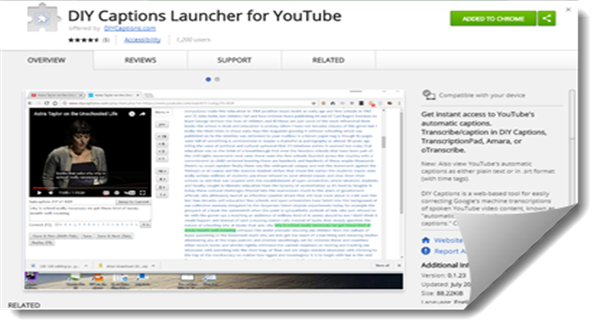- Leon County Schools
- Cool Technologies
Technology (TIS)
Page Navigation
- Overview
- Help Desk
- Policies & Standards
- Project Management Office
- Security Awareness
- Vendor Digital Systems Status
- Instructional Technology
-
Software Help Guides
- Absence Management
- Blackboard
- ClassLink
- FileBound
- LanSchool
- Learn At Home Tools
- Leon Leads / PD
- Liquid Office
- Multi Factor Auth (2FA)
- Office Suites
- Peachjar eFlyers
- Remind
-
Schoolwires
- Schoolwires FAQ
- Teacher Web Training Pg
- Teacher Quick Links
- Sample SW Apps
- Sample Page Types
- Schoolwires Sandbox
- SharePoint 365 (Online)
- Skyward
- Unify
- VPN
- Windows 7
- Windows 8
- Staff Directory
- TIS Services Catalog
- Tech Equipment User Manuals
- Training Calendar
- Web Reports
- Cool Technologies
- Survey Variations
- Clear Your Cache
Audio Transcription from YouTube video
Have you ever wanted to get a typed transcript of what was said in a meeting, or broadcast? Well, now you can!!
What are automatic captions?
Automatic captions are machine transcriptions of the words heard in a YouTube video performed by Google software. While those transcriptions are almost never perfect, more and more, the accuracy seems to be improving. When it comes to transcribing videos for the purpose of making subtitles, automatic captions can mean fewer words that have to be typed by humans.
About DIYCaptions' Automatic Captions Clean-up Editor
This app is intended to make it easy to access the automatic captions that YouTube creates for videos and to manually correct any transcription errors so that the text can be used to create more professional-looking captions. For videos where the accuracy of the automatic captions is high, using automatic captions can significantly reduce the amount of time that it takes to type a transcript of a video's spoken content.
To use the tool, navigate in a separate tab to the YouTube video you want to get transcribed and click "Share"
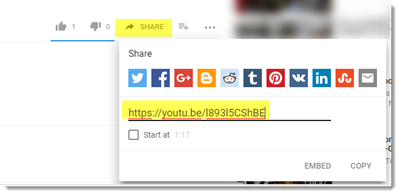
Copy the shortened YT link and paste it back in the Auto-captions box and press "Go"
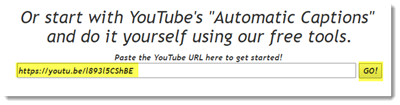
The user can then use the interface to play the video, listen to verify accuracy, make a correction, insert speaker shift breaks, skip to specific points forward or backward, and update the transcript on the fly before copying off to a separate file format.
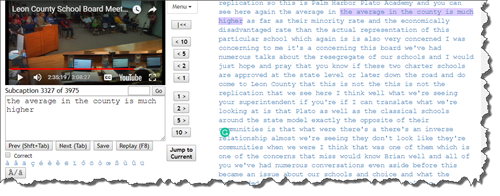
To give it a spin, simply click the link: http://www.diycaptions.com/
Just want to get the text fast?? Try their Chrome extension - https://chrome.google.com/webstore/detail/diy-captions-launcher-for/nfmohppoonnamhhboojkgffnjmbekckl