- Leon County Schools
- Teacher Portal Page
Welcome to the Teacher Portal!!
-

Our Mission
The Leon County Teacher Portal is meant to be a one-stop shop for teachers to easily access important user guides, support pages and contact information for district applications accessed through the ClassLink system. This page is designed to provides teachers access to information and resources that support rich and rigorous instruction honoring individual learning styles.The Teacher Portal is a website available to LCS teachers and instructional staff, and is accessible from any computer at any time. Easy to access, these benefical resources will help you with your daily needs using technology in your school and classroom. As we grow our new web presence, this site will continue to grow as well while providing additional access to essential curricular and planning resources, student data, and reports to facilitate differentiated instruction.You can find additional links on the subpage to make it easy to access some of the most frequently used services on a simple portal page. You can easily return here by simply using the following link https://www.leonschools.net/teacherportal
Teacher Resources
-
 List of Easy URL Links here- https://www.leonschools.net/easylinks
List of Easy URL Links here- https://www.leonschools.net/easylinks These are a list of Available Tech user guides / Easy URL's to make it simple to access different pages involving the technology user support sites. These make it easy to remember, to post, or sharing links.
 ClassLink - http://www.leonschools.net/classlink
ClassLink - http://www.leonschools.net/classlinkClassLink is a single sign-on application that allows you to sign in once (using your network userid/password) and then have ClassLink pass your credentials automatically to applications used throughout Leon County Schools.
ClassLink gives you easy access to all of these applications below
 Schoolwires - https://www.leonschools.net/schoolwires
Schoolwires - https://www.leonschools.net/schoolwiresBlackboard's Schoolwires is our new system for District web pages. District, Administrative, School and Teacher websites will be converted to this new system. In addition, teachers will be able to take advantage of being able to create teacher pages with this easy to use CMS system beginning with the 1516 SY. If you can use the Office Suite, then Schoolwires will be as easy as 1-2-3!!
Important!! - If your school is linking to any site you are using on Weebly, Google, Moodle, Yahoo, etc. please contact your Techcon or Administrator about moving your website over to the Schoowires system for your use going forward. TRAINING is available ON SITE for ALL schools needing help getting teacher websites up and running for their classrooms using the Schoolwires website system. Training contact info is available on the support page. A sample training teacher website is located below. Calendly - https://calendly.com/
Calendly - https://calendly.com/Calendly helps you schedule meetings without the back-and-forth emails. Works with your Google, Outlook, Office 365 or iCloud calendar so you’re never double booked. Set buffer times between meetings, prevent last-minute meetings, create secret event types, and more. Works great for individuals, teams and departments.
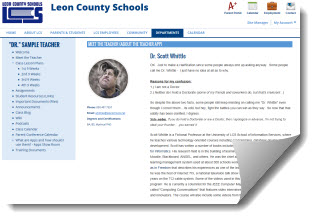 Website Training Site - https://www.leonschools.net/swtraining
Website Training Site - https://www.leonschools.net/swtrainingThis training site is designed to help teachers see some of the possibilities of the Schoolwires CMS system when they are developing their personal or departmental classroom sites. There are user guides, help cards, training documents and other schoolwires related information.
 Leon LEADS - https://www.leonschools.net/leonleads
Leon LEADS - https://www.leonschools.net/leonleadsThe Leon LEADS teacher evaluation is the official classroom teacher evaluations system by which teachers are evaluated and scored based on their DPP and SLO's in alignment with Florida statutory requirements. This system is accessed through our TrueNorthLogic system above under the My Evaluations tab. This information is housed in the Professional Learning section of the website.
 VERSA - https://flcertify.fldoe.org/datamart/login.do
VERSA - https://flcertify.fldoe.org/datamart/login.doThe Florida Department of Education launched a new Online Educator Certification Licensing System called VERSA prior to the 2017 holiday break. This new VERSA system streamlines the educator certification process to improve the overall experience for Florida's educators and school district personnel. In order to utilize the VERSA system, all certified educators and all applicants seeking certification must go online to create a new user account. You must create an online account even if you already use e-services. Your online account is separate from your e-Services account.
 Office Suites- Introducing Office 365 for Students / Employees
Office Suites- Introducing Office 365 for Students / EmployeesLeon County Schools is proud to announce the new Microsoft Office Pro Plus Program to students, parents, and employees (*Note: Charter school students do not fall under this license). This program provides free access to Office 365 Pro Plus for students or employees. Any student or employee may use Office 365, or download and install Office 2013 0r 2016 Pro applications on up to 5 devices (PC, MAC for home use).
For mobile devices, please visit the Mobile QR Downloads section to the left. (note: Office 2013/2016 can NOT be downloaded to Android or iOS devices). Employees of LCS schools may also do the same using their network credentials
Office 365 - https://www.leonschools.net/office365
Office 2010 - https://www.leonschools.net/Office2010 (older version)
Office 2013 - https://www.leonschools.net/Office2013 (older version) Cyber Security - https://www.leonschools.net/cybersecurity
Cyber Security - https://www.leonschools.net/cybersecurity Since our way of life depends on critical infrastructure and the digital technology that operates it, cybersecurity is one of our country’s most important national security priorities, and we each have a role to play—cybersecurity is a shared responsibility.
There are monthly topics that are relevant to current cybersecurity issues. You can also find both student and faculty related training information a, flyers and posters you can use to help educate your school about the importance of cybersecurity in the digital age
 FortifyFl - https://www.leonschools.net/FortifyFL
FortifyFl - https://www.leonschools.net/FortifyFL FortifyFL is a suspicious activity reporting tool that allows you to instantly relay information to appropriate law enforcement agencies and school officials.
- Quick and Easy Safety Tip Submission - By accessing FortifyFL, students can provide a description of the threat, share pics and videos and optionally submit their contact information.
Quickly Sends To Authorities - FortifyFL automatically routes your tip report to the appropriate law enforcement agencies and school officials.
 Frontline Absence Mgmt. - https://www.leonschools.net/subs
Frontline Absence Mgmt. - https://www.leonschools.net/subsFormerly Aesop - Absence Mgmt is an automated sub-calling system offers both the phone and internet access and is very efficient and flexible way to manage employee absences and get qualified substitutes into the classroom. Aesop directly integrates with our Skyward Finance module for payment of substitutes.
 Employee Access - https://www.leonschools.net/skyward
Employee Access - https://www.leonschools.net/skywardEmployee Access allows LCS employees to review their personal information. The employee can review such areas as their pay information, tax information, contact information.
 Tech Users Guides- https://www.leonschools.net/technology
Tech Users Guides- https://www.leonschools.net/technologyThe Tech Users Guides are available for the different software packages that we use in our system under the Software Help Guides portion of the TIS Technology website
- Quick and Easy Safety Tip Submission - By accessing FortifyFL, students can provide a description of the threat, share pics and videos and optionally submit their contact information.
Teacher Portal Contact
-
Scott WhittleInstructional Technology Specialist
Schoolwires Trainer
Gradebook / Office365
850-487-7357
MFA / Password Reset Links (Source)
MFA Reset Guide
Upcoming Events
-
Today
3:00 PM - 5:00 PM LCS Workshop and Agenda Review
-
Tomorrow
6:00 PM - 9:00 PM LCS School Board Business Meeting
-
December 19, 2025
District Specialists / Trainers
-
Scott Whittle
Technology Services / Classroom Support
Schoolwires | ClassLink
Rave 911 | Peachjar | Remind
Office365
whittles@leonschools.net

