- Leon County Schools
- Software Help Guides
- Office Suites
- Office 2013
Technology (TIS)
Page Navigation
- Overview
- Help Desk
- Policies & Standards
- Project Management Office
- Security Awareness
- Vendor Digital Systems Status
- Instructional Technology
-
Software Help Guides
- Absence Management
- Blackboard
- ClassLink
- FileBound
- LanSchool
- Learn At Home Tools
- Leon Leads / PD
- Liquid Office
- Multi Factor Auth (2FA)
- Office Suites
- Peachjar eFlyers
- Remind
-
Schoolwires
- Schoolwires FAQ
- Teacher Web Training Pg
- Teacher Quick Links
- Sample SW Apps
- Sample Page Types
- Schoolwires Sandbox
- SharePoint 365 (Online)
- Skyward
- Unify
- VPN
- Windows 7
- Windows 8
- Staff Directory
- TIS Services Catalog
- Tech Equipment User Manuals
- Training Calendar
- Web Reports
- Cool Technologies
- Survey Variations
- Clear Your Cache
Project 2013 - User Support
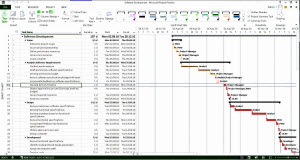
-
Keep your projects on track
Microsoft Project Professional 2013 helps you easily plan projects and collaborate with others from virtually anywhere. Stay organized and keep your projects on track with the only project management system designed to work seamlessly with other Microsoft applications and cloud services. Project Professional 2013 can be used as a standalone product or can be connected to a server. Project Professional 2013 includes a Project Server Client Access License (CAL).
Announcements
-
 MS Project is available for users in the PMO office if needed to manage their area of the project
MS Project is available for users in the PMO office if needed to manage their area of the project
Project 2013 - User Links
-
Webinar: Assigning resources in Project
In this webinar, we'll assign people to tasks and use the Resource Sheet to track people in your project. Plus, we'll learn how to add vacation days--and adjust the project accordingly so that we make our deadline -
Webinar: Create a timeline in Project
This webinar will get your project ready for kickoff. You’ll learn how to make milestones, summary tasks, and subtasks. Plus, we’ll show you how to create a graphical timeline you can share with stakeholders. -
Webinar: Get started with Project
In this 15 minute webinar, you’ll learn the very basics: adding tasks and linking tasks. You’ll also learn how to add holidays to the project calendar so that you can plan for days off. -
Webinar: Tracking progress in Project
This webinar tutorial will show you how to track progress once a project starts. We’ll show you how to mark tasks complete, and we’ll run some reports that can give you an idea of what’s on time and what’s not. We’ll also explain a couple of key concepts on the way too: critical tasks and baselines. -
Make the switch to Project 2013
Watch these videos to make the switch to Project 2013. Get started with the new version to see how to do everyday tasks.
Project 2013 - IT Pro Links
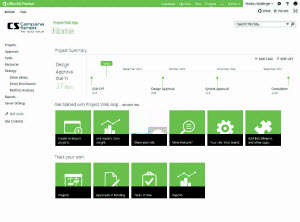

-
Scott WhittleInstructional Technology Specialist / MCT Trainer
850-487-7357
Last Modified on April 17, 2015


