- Leon County Schools
- Software Help Guides
- Liquid Office
Technology (TIS)
Page Navigation
- Overview
- Help Desk
- Policies & Standards
- Project Management Office
- Security Awareness
- Vendor Digital Systems Status
- Instructional Technology
-
Software Help Guides
- Absence Management
- Blackboard
- ClassLink
- FileBound
- LanSchool
- Learn At Home Tools
- Leon Leads / PD
- Liquid Office
- Multi Factor Auth (2FA)
- Office Suites
- Peachjar eFlyers
- Remind
-
Schoolwires
- Schoolwires FAQ
- Teacher Web Training Pg
- Teacher Quick Links
- Sample SW Apps
- Sample Page Types
- Schoolwires Sandbox
- SharePoint 365 (Online)
- Skyward
- Unify
- VPN
- Windows 7
- Windows 8
- Staff Directory
- TIS Services Catalog
- Tech Equipment User Manuals
- Training Calendar
- Web Reports
- Cool Technologies
- Survey Variations
- Clear Your Cache
Liquid Office User Support
-
Just about everything we do today is driven by information. Accurate, complete and timely information results in more productive processes, reduced risk and better end user satisfaction. Many organizations today are undergoing a complete digital transformation and are looking for efficient ways to collect and process information from their customers. High costs, low efficiency and higher risk of errors typically associated with manual processes to capture, validate, review and route information are some of the common challenges many businesses face.
LiquidOffice is an intelligent forms automation solution that enables organizations to automate document and forms-driven processes using electronic forms and workflow capabilities for improved efficiency, control and customer satisfaction.
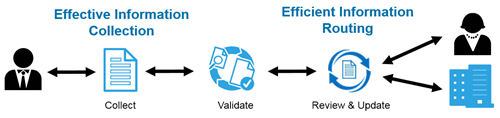
LiquidOffice enables you to easily create electronic forms for data collection across the enterprise, route forms and information for review and approval, and automate forms-driven processes for improved efficiency and control. For processes involving people, information and content, LiquidOffice can have a significant impact on productivity, customer service and the bottom line.
Liquid Office Tutorial Videos
-
Liquid Office is a paperless workflow management system.
Using Liquid Office
 Part 3a - Forms - Facility Request (MP4)
Part 3a - Forms - Facility Request (MP4) Part 3b - Forms - Field Trips (MP4)
Part 3b - Forms - Field Trips (MP4) Part 3c - Forms - Grade Changes (CHS) (MP4)
Part 3c - Forms - Grade Changes (CHS) (MP4) Part 3d - Forms - Material Requests (MP4)
Part 3d - Forms - Material Requests (MP4) Part 3e - Forms - Mileage (MP4)
Part 3e - Forms - Mileage (MP4) Part 3g - Forms - Student Progress (LTC) (MP4)
Part 3g - Forms - Student Progress (LTC) (MP4) Part 3h - Forms - Student Withdrawal (MP4)
Part 3h - Forms - Student Withdrawal (MP4) Part 04 - Sending Your Form (MP4)
Part 04 - Sending Your Form (MP4) Part 05 - Attachments to Forms (MP4)
Part 05 - Attachments to Forms (MP4) Part 06 - Managing Your Inbox (MP4)
Part 06 - Managing Your Inbox (MP4)
-
Liquid Office Compatibility




IE Edge Chrome Firefox (Needs Adobe Reader also) (Not Compatible) (Not Compatible) (Not Compatible)
eForms Weblink "Unsafe" Browser Warning error
-
Please follow the instructions below depending on which browser you are using to proceed past the error to the Choice Application Form
We are working to resolve this error as soon as we can, but until then, simply ignore the alert when going to eforms.leon.k12.fl.us URL.
Chrome -
Steps
- Click Advanced
- Click Proceed to eforms.leon.k12.fl.us
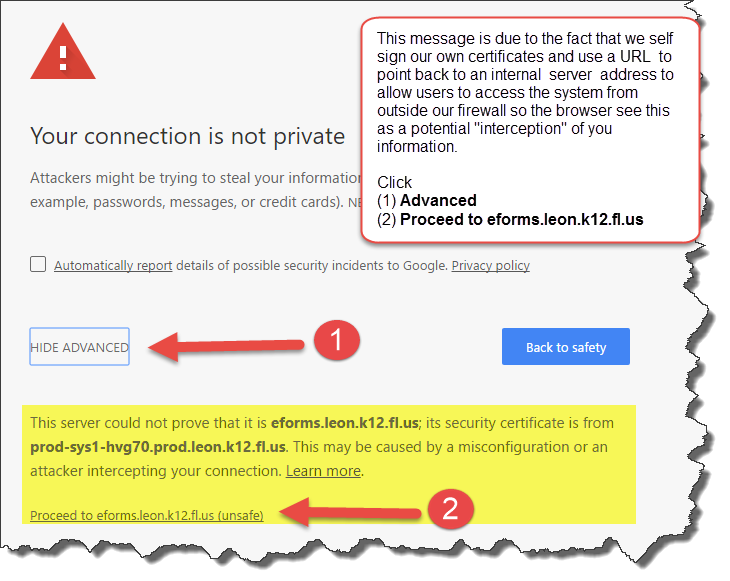
Safari (Ipad/iPhone) -
Steps
- Click Show Details
- Click Visit this Website
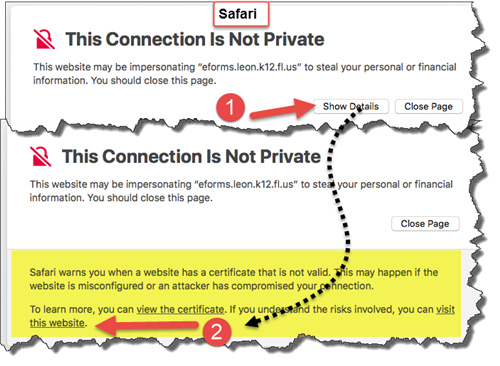
Firefox -
Steps
- Click Advanced
- Click Add Exception
- Click Confirm Security Exception for https://eforms.leon.k12.fl.us



 Part 01 -
Part 01 - 