- Leon County Schools
- Software Help Guides
- Blackboard
Technology (TIS)
Page Navigation
- Overview
- Help Desk
- Policies & Standards
- Project Management Office
- Security Awareness
- Vendor Digital Systems Status
- Instructional Technology
-
Software Help Guides
- Absence Management
- Blackboard
- ClassLink
- FileBound
- LanSchool
- Learn At Home Tools
- Leon Leads / PD
- Liquid Office
- Multi Factor Auth (2FA)
- Office Suites
- Peachjar eFlyers
- Remind
-
Schoolwires
- Schoolwires FAQ
- Teacher Web Training Pg
- Teacher Quick Links
- Sample SW Apps
- Sample Page Types
- Schoolwires Sandbox
- SharePoint 365 (Online)
- Skyward
- Unify
- VPN
- Windows 7
- Windows 8
- Staff Directory
- TIS Services Catalog
- Tech Equipment User Manuals
- Training Calendar
- Web Reports
- Cool Technologies
- Survey Variations
- Clear Your Cache
Blackboard
-
For administrators on-the-go!

Ways to use the Blackboard Communications HQ app
- Create messages and send them via Phone, Email, Text, and Push Notification.
- Add posts to Facebook, Twitter, and RSS feeds.
- Cancel messages from the Communications HQ app.
- Set messages to be sent as an emergency message, or to be sent during specific start and end delivery times.
- Translate messages into different languages.
With the Blackboard Communications HQ app, you have access to the same message creation capabilities and features that currently exist on the web interface version.
Blackboard Announcements
-
Important!! - ALL users need to update their Gradebook / Parent Profiles information!!
 Starting in the 2017 -2018 school year, all Leon County schools will have a new messaging system called Blackboard Mass Notification. Schools will use this to communicate important information to parents and students.
Starting in the 2017 -2018 school year, all Leon County schools will have a new messaging system called Blackboard Mass Notification. Schools will use this to communicate important information to parents and students.
Phone / E-mail / Texts / Social Media / Website
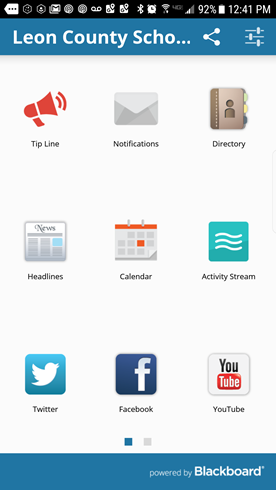 This system will allow information to be sent to individuals using a variety of the methods above based on the end user’s preferences. One of the best benefits is that you can select how and when you receive communications and can easily unsubscribe at any time directly within any message received from LCS using this system.
This system will allow information to be sent to individuals using a variety of the methods above based on the end user’s preferences. One of the best benefits is that you can select how and when you receive communications and can easily unsubscribe at any time directly within any message received from LCS using this system.This system will replace our old “listserv” system in the very near future
In order for you to be able to continue to receive messages, emails, and/or texts, from your child’s school you will need to provide your cell phone number (for texts) and your primary e-mail address.
User Guides
-
Bb CommHQ App - Administrators
This guide is for District Admins and School Administrators using the BbCommHQ App for their sites.

-
Chris EveloBlackboard System & Web Administrator850-487-7502Scott WhittleInstructional Technology Specialist / Schoolwires / Blackboard Trainer
850-487-7357Kathleen MalloyInstruct/Curric Resource Dev

