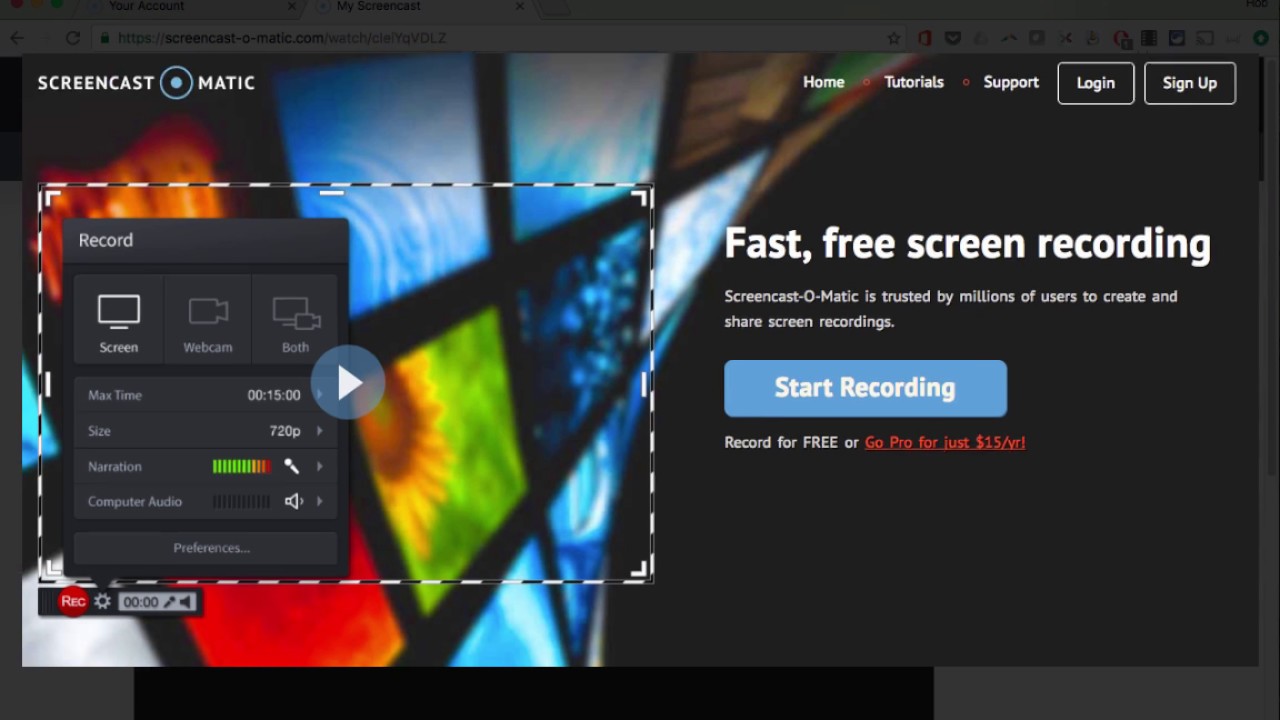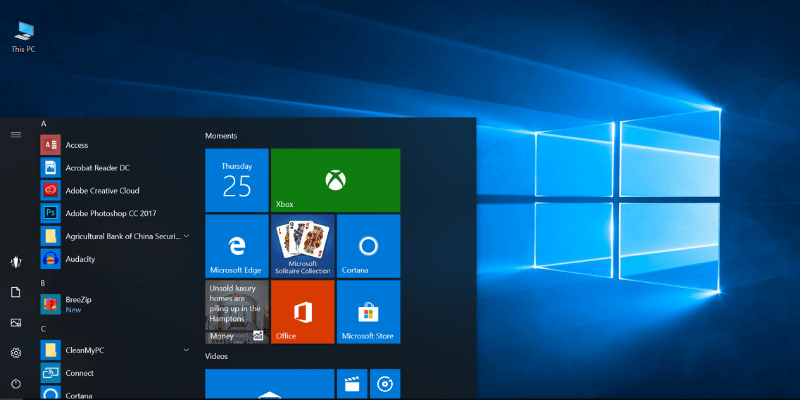- Leon County Schools
- Cool Technologies
Technology (TIS)
Page Navigation
- Overview
- Help Desk
- Policies & Standards
- Project Management Office
- Security Awareness
- Vendor Digital Systems Status
- Instructional Technology
-
Software Help Guides
- Absence Management
- Blackboard
- ClassLink
- FileBound
- LanSchool
- Learn At Home Tools
- Leon Leads / PD
- Liquid Office
- Multi Factor Auth (2FA)
- Office Suites
- Peachjar eFlyers
- Remind
-
Schoolwires
- Schoolwires FAQ
- Teacher Web Training Pg
- Teacher Quick Links
- Sample SW Apps
- Sample Page Types
- Schoolwires Sandbox
- SharePoint 365 (Online)
- Skyward
- Unify
- VPN
- Windows 7
- Windows 8
- Staff Directory
- TIS Services Catalog
- Tech Equipment User Manuals
- Training Calendar
- Web Reports
- Cool Technologies
- Survey Variations
- Clear Your Cache
Screen Recording Applications
Here are some screen recording options:
- Screencastify -
|
Learn how to use the free version of Screencastify to create your own screen recordings or screencasts. Screencastify is a Google Chrome Extension that makes...
youtu.be
|
- Screen-o-Matic
|
Learn how to create your own screen recordings and screencasts by using a free tool called Screencast-o-Matic. Great for creating tutorials, this tool can al...
youtu.be
|
- Loom Screencast Tool - (PAID Pro version is now free for teachers AND students FOR LIFE)
- https://youtu.be/nN8uWjaBSs4
- Has a simple Google Chrome Extension
|
Learn how to use Loom to make your own screen recordings / screencasts for free. Loom can be used either as a Google Chrome extension or as software installe...
youtu.be
|
- TheLernia - WhiteBoard Lessons
|
Learn how to use TheLearnia to easily create "Whiteboard Lessons" on your computer and then share them with students, other teachers, and parents. You can re...
youtu.be
|
- Windows 10 Steps Recorder
|
To set up a screen capture, choose Sources > + > Window Capture > Create New. In the drop down list that appears, choose the window you want to record. This should place your window in the ‘preview’ panel. If it looks the way you want it to, click transition in the center of the screen. If it doesn’t, drag the red corners until the ...
www.softwarehow.com
|
- Techsmith Snagit - Temporarily available for free