- Leon County Schools
- Class Blog
Sample Teacher Site
Page Navigation
- Welcome - T
- Meet the Teacher - T
- Announcements - T
- Class Calendar - T
- Student Resources (Links) - T
- Important Documents (Files) - T
- Class Lesson Plans
- Class Discussion
- Class Blog
- Wiki
- Podcasts
- O365 Calendly Calendar
- Parent WebConference Calendar
- What are Apps and how should I use them? - Apps Show Room
- Training Documents
- Peachjar
Blog App
-
This is a FUTURE Blog Post (Will post 8/17/2015 @ 7:00AM)
Posted by Scott Whittle on 8/17/2015 7:00:00 AMThis a FUTURE Blog Post. To publish a BLOG and then hold it into a future time, set the post to the specific date and time you want the blog to post to the website and then activate the blog post.Comments (0)(0) -
What do you think of the new Website functionality?
Posted by Scott Whittle on 6/23/2015 10:00:00 PMThis is a Blog post.You can use this to allow students to communicate their ideas as part of a class discussion, part of a Socratic Debate, or as a literary analysis round table, a journaling process, or creative writing outlet. The options are only limited by your imagination and creativity!!,Are you nuts!!?? How do I control the content from students and parents?
Wiki's, Discussions and Blogs can be restricted so the teacher has to allow approval of both comments and new topics (recommended). If you prefer, you can turn this approval feature off and then all comments and new topics will post automatically (NOT recommended)Below is where a teacher can control the approval process once setup on the app settings.Pending notices
Teachers will be alerted on their sections site manager and through e-mail of new topics and comments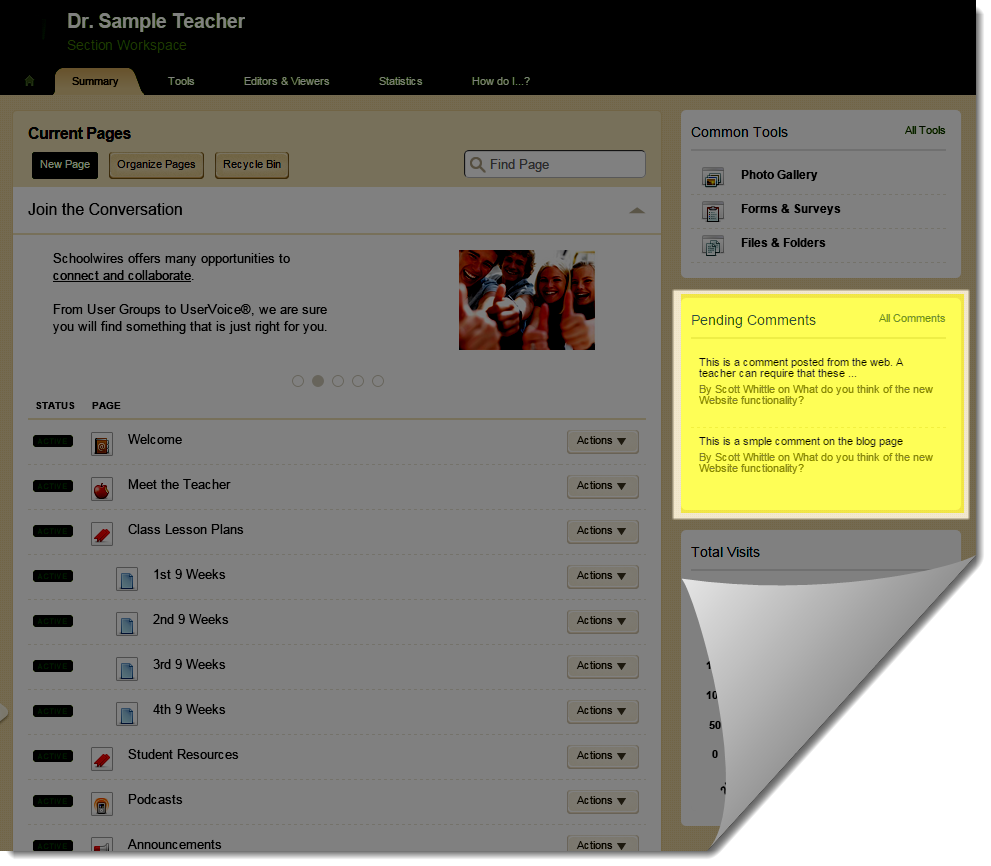
Tools section
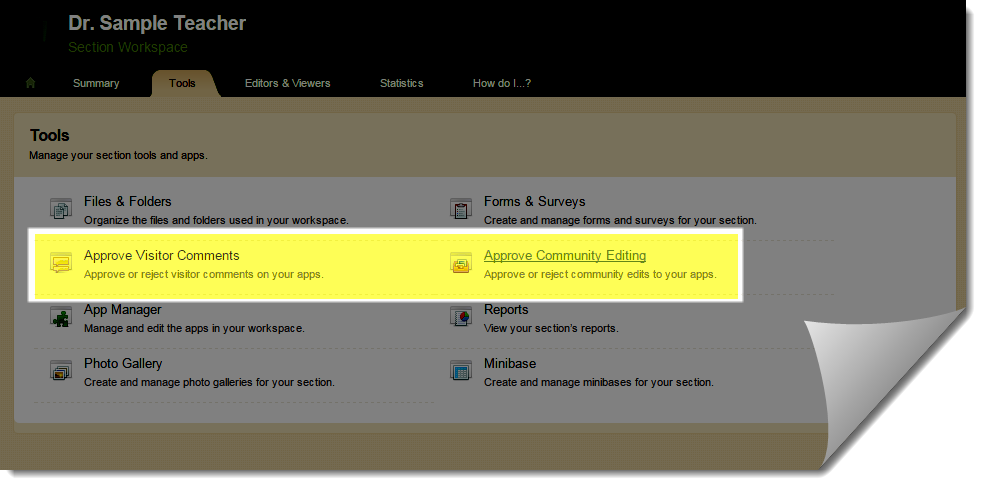
Approving new comments
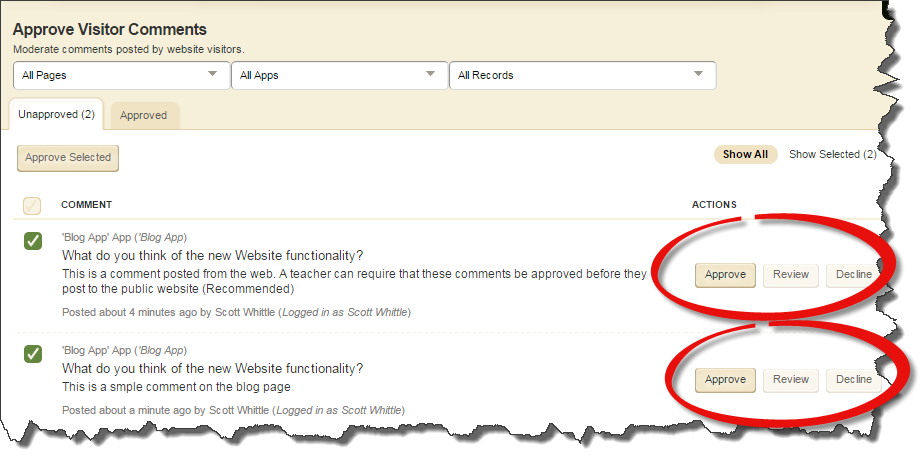
Approving new topics (Postings)
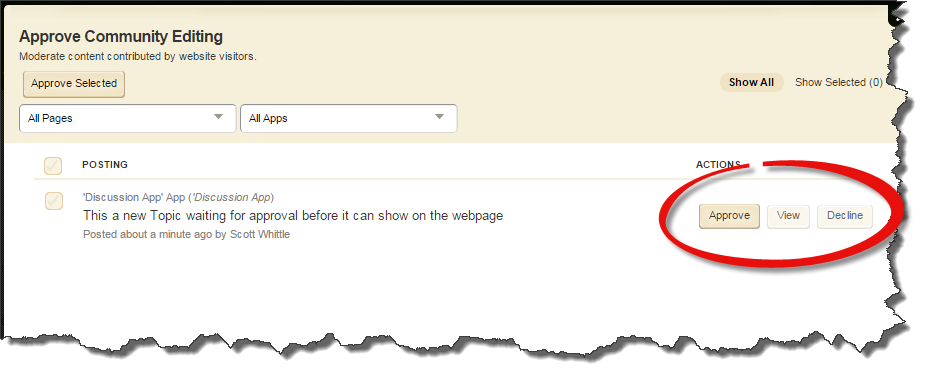 Comments (0)(1)
Comments (0)(1)
Last Modified on August 14, 2015

