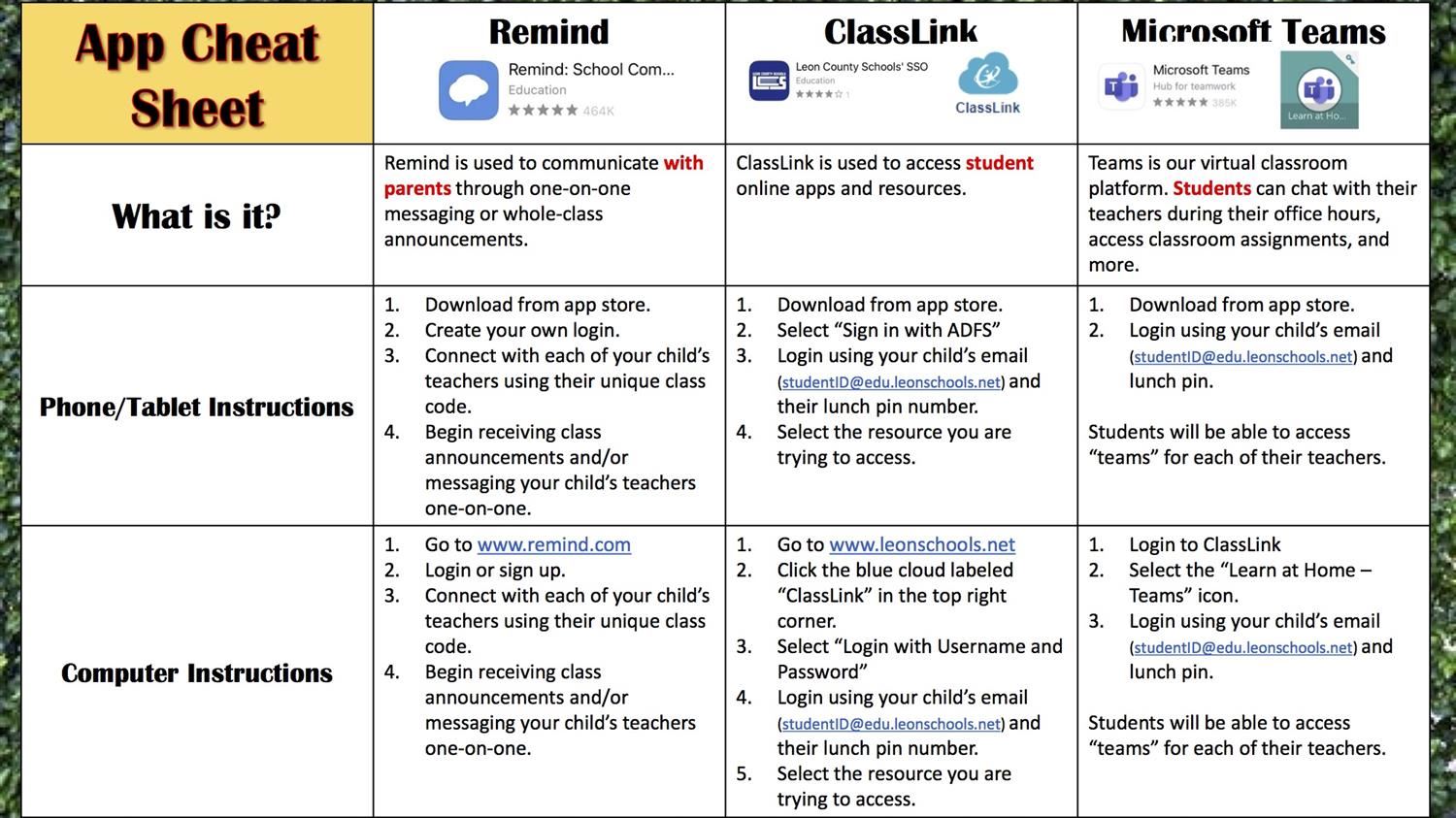- Fort Braden School K-8
- Welcome
5th - Carpenter
Page Navigation
-
Welcome to our class page!
Thank you for visiting! Here you will gain access to important information for your student as well as helpful links to websites that are great resources!
The best place to start is by taking a look at the videos below. These are step-by-step instructions for connecting to things like ClassLink, Outlook, and Teams from home.
If you need to reach me, here's how:
Email:
carpentere@leonschools.netTeams (chat):
1. Log in to ClassLink using your 1710 or 1810 number@edu.leonschools.net and the password is your 5-digit lunch pin.
2. Click on the tile "Learn at Home-Teams"
3. On the left-hand side, you can select "chat" to message your teacher.Accessing ClassLink, Outlook, and Teams from Home
Accessing ClassLink from Phone
App Cheat Sheet