- Ruediger Elementary
- Distance Learning
Breann States
Page Navigation

-
We are on live lessons daily on Teams.
Block one lesson begins at 9:30am
Block two lesson begins at 10:30am
You may text or call Mrs. States' google number during school hours. Be patient as I try my best to get back to you in a timely manner.
Google number: 850-296-7213
Microsoft Teams updates and assignments

- All Categories
- Unassigned
- Select Month
- January
- February
- March
- April
- May
- June
- July
- August
- September
- October
- November
- December
- Select Year
- 2024
- 2025
- 2026
- 2027
Current Assignments
There are no current assignments.
Distance Learning
-
How to access Classlink, Teams and other resources from smart phone
Please use this video as a guide to help access Classlink, Teams and other important resources using a smart phone.
-
How to get on Microsoft Teams using an app.
Click the link to watch the video on using the Microsoft Teams app.
-
How to get onto Microsoft Teams via computer
click the link to watch the video on how to get onto Microsoft Teams via computer and laptop.
-
Just a few helpful reminders for using distance learning!
1. When signing onto Microsoft Teams please mute yourself so that we don't have lots of background noise. You will need to unmute yourself before you share out to our group.
2. The chat feature should only be used to respond back to a question asked by the teacher or a student. The chat feature is only for academic use.
3. Be on time. With all things a little hectic right now we have lots of flexibility in playing back lessons but we would love to see you live in our lessons so that we can help answer any questions you have about assignments and lessons.
4. It is key to participate and get all your questions answered. You can always email me a question, you can send me a text using my google number or you can ask a question in the chat.
5. Smile! I am so excited to see you and your positive attitude brightens my day :)
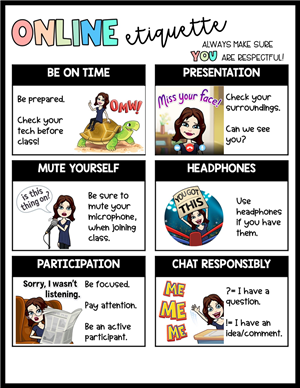
Last Modified on April 27, 2020

