- Canopy Oaks Elementary
- Online Registration
-

Online Registration is intended for NEW students and only applies for children NOT currently attending any Leon County School.
Required Enrollment Documentation:
- Birth Certificate
- Current physical – dated within one year of enrollment date
- Complete immunization on a Florida Certificate of Immunization Form (provided by your physician)
- Custody papers, if applicable, court-ordered agreement(s) or restrictions pertaining to custody
- Two proofs of residency, with your name and current address
The first proof must be one of the following:
- Homestead exemption (current year)
- Mortgage statement / Lease or rental agreement
- Property tax record
The second proof must be:
- Another proof from the section above
- Homeowner's/Rental Insurance
- Current electric/utility bill (dated within thirty (30) days – for new services, an activation notice is acceptable
- Termite bond; or
- Vehicle registration
If you are constructing a new home, you must provide each of the following:
- Copy of construction contract
- Copy of builder's permit
- Letter from the builder on letterhead stating projected completion and occupancy dates.
- Once residency is established, the parent/guardian must provide proof of residency to remain at the school.
If you are living with another family who owns/rents their home, you must provide:
- Notarized Affidavit of Residency Form - REQUIRED
- Notarized Homeowner’s/Renter’s Acknowledgement Form – REQUIRED
YOU must provide:
- Vehicle registration; or
- Mail from a government agency
The HOMEOWNER must provide two (2) documents:
- Mortgage statement / Lease or rental Agreement
- Homestead exemption (current year)
- Current electric/utility bill (dated within thirty (30) days – for new services, an activation notice is acceptable
Enrolling your child if you're new to Leon County Schools:
- Step 1:Create your Parent Portal Account
In order to enroll any new student online, you will first need to create a Parent Portal Account by going to the Parent Portal Registration Screen and selecting "Register for a Parent Account".
Fill out your name, email address and password you wish to use for your Parent Portal account. - Step 2:Verify Email received
Verify your newly created account by clicking the link in the email you just received. It will activate your new account and take you back to the Parent Portal Registration page. - Step 3: Access Online Application
Select the "I would like to APPLY FOR ENROLLMENT for a new child" link on the Students page shown below 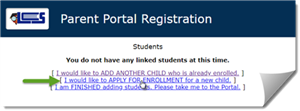
- Step 4:Complete Application
Once you open the Online registration form, ensure that you COMPLETELY fill out the online registration prior to attempting to enroll any additional children to prevent errors. For additional children, simply click the link again.

